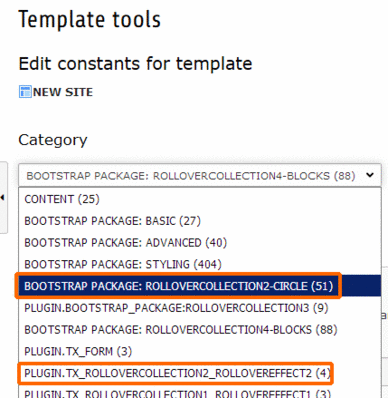Configuration
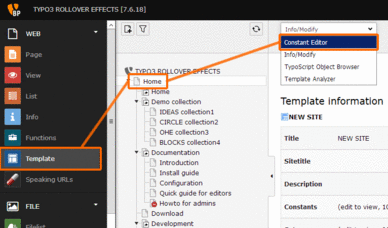
If you need to change the colors and other styles, please switch to Constant Editor.
To run the Constant Editor from the Web menu click the item Template then select the Item Constant Editor from the top menu.
Have a look to the screenshot right side.
Template tools > constant editor
Here you will find two files for each collection, see the second menu available.
Open the menu and, for each collection installed you will findt two different sets of constants.
I.e. for rollovercollection2-CIRCLE you will find:
BOOTSTRAP PACKAGE: ROLLOVERCOLLECTION2-CIRCLE (51)
here you will find the variables to configure for LESS, usually shown in some sections related to the effect you want to use. . You can change the values or use, inside the boxes, the variables yet set for the bootstrap package.
PLUGIN.TX_ROLLOVERCOLLECTION2_ROLLOVEREFFECT2 (4)
here you will find some options to change the LESS path, if you want to use you custom CSS styles.
If you want, you can authorize the editor to use html tags within the fields Title and Caption.
Each extension shows some options or not, depending from the effect in use.
Now you can continue with the next step: Quick guide for editors.
If you need to do some more complex things, please continue with the section Howto for admins.